Facebook is tweaking your privacy settings again, but it’s not quite as serious as it sounds—the change, which removes an option to hide your name in search results, was announced last december and has already been in effect for 90 percent of users. On Thursday, Facebook removed the option for the last users still hanging on.
This change only affects the less than 10 percent of you still using “Who can look up my timeline by name?” In December, Facebook said it would be retiring the setting “in coming weeks,” but that really meant more than 10 months, apparently. If this change is a shock to your system, listen up: There are other privacy settings you can use to control who has access to your profile.
Check those privacy settings
Now that Facebook's Graph Search tool is available to most American users, the way people find you has changed. Instead of looking for you by name, people can find you by searching for “friends of my friends who live in New York” or navigate to your profile from another friend’s page. You can control the audience of your updates, photos, or bio information if you don’t want strangers seeing your information.
How? Click on Privacy Settings. The first thing you’ll see is a question: “Who can see my stuff?” You have the option to limit the visibility of all your past pasts to just friends, friends of friends, or public—that means everyone. After changing the setting on your past posts, you can change the setting on your future posts: If you decide only friends should be able to see your updates, photos, and check-ins, then everything you post will default to friends-only. You can change the privacy setting on individual posts, if you decide that a specific photo should be visible to the world.
The only thing you can’t make friends-only is your cover photo—that banner at the top of your timeline—so make sure it’s an appropriate one.
See? Not so scary. It’s annoying when Facebook suddenly changes privacy settings with no warning, but that’s not what happened here. As always, monitor your settings carefully.

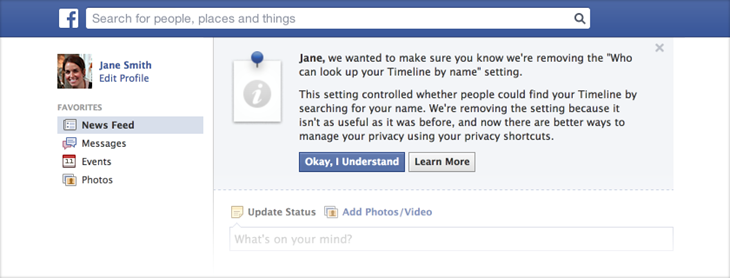
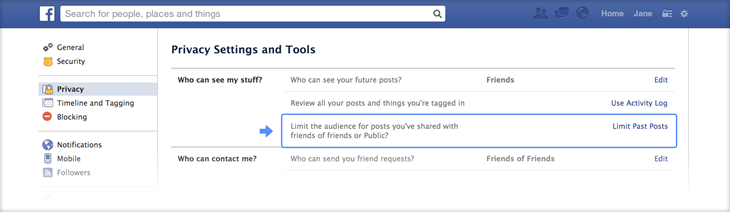
No comments:
Post a Comment